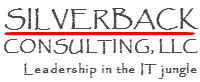Your Trusted MSSP Services in Pueblo, CO

Pricing
Managed IT Service Plans
Silverback Consulting offers a comprehensive range of MSSP services and IT support plans tailored to businesses in Pueblo, CO. From network security and data protection to cloud solutions and compliance, we have the expertise to safeguard your business. Compare our plans and find the perfect fit for your needs and budget.