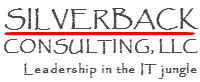Introduction
With remote work becoming the norm, it’s crucial to avoid the mistakes you’re making while working from home that can dramatically increase cybersecurity risks.
Internet users engaged in home-based work are often unknowingly exposed to a myriad of cyber attacks, stemming from seemingly benign common mistakes. These errors not only jeopardize their personal online safety but also pose a threat to the broader security fabric of their organizations.
This comprehensive guide delves into the Mistakes You’re Making While Working from Home, spotlighting those common mistakes that inadvertently pave the way for malicious activities.
Our objective is to not only identify these pitfalls but also to equip you with actionable strategies to reinforce your cybersecurity defenses against an increasingly complex array of digital threats.

1. Weak Password Practices
The Perils of Poor Password Management
A fundamental yet often overlooked aspect of cybersecurity is the use of strong, unique passwords. The convenience of using simple, memorable passwords, or repeating them across multiple platforms, poses a substantial risk. Cybercriminals exploit these weak passwords, gaining unauthorized access to personal and company data.
Many remote workers believe certain cybersecurity practices are unnecessary, but that’s often based on myths. Check out our guide on Cyber Security Myths Busted to learn more.
Solution: Robust Password Strategies
Create Strong, Unique Passwords: Incorporate a mix of upper and lower case letters, numbers, and symbols in your passwords. Aim for a length of at least 12 characters.
Use a Password Manager: These tools can generate and store complex passwords for every account, eliminating the need to remember each one.
Two-Factor Authentication (2FA): This adds an extra verification step, such as a text message or app notification, ensuring that only authorized users access the account.
2. Neglecting Software Updates
Risks of Outdated Software
Another critical mistake is disregarding software updates. Outdated applications and operating systems are prime targets for hackers, as they contain vulnerabilities that can be easily exploited. Regular updates patch these security holes and enhance overall system stability.
Solution: Prioritize Regular Updates
Enable Automatic Updates: This feature ensures that your software is up-to-date without manual intervention.
Regularly Check for Updates: Occasionally, some updates require manual approval. Regular checks ensure you don’t miss these critical updates.
3. Insecure Wi-Fi Connections
The Danger of Unsecured Networks
Home Wi-Fi networks may lack the sophisticated security measures of corporate networks. This lack of security makes your work and personal data vulnerable to interceptions and attacks.
Solution: Strengthen Your Home Wi-Fi Security
Use Strong Wi-Fi Encryption: WPA3 encryption is currently the strongest available, providing significant protection against intruders.
Change Default Router Settings: Default usernames and passwords are easily guessable. Changing these settings significantly reduces the risk of unauthorized access.
Enable a VPN: A Virtual Private Network encrypts your internet connection, providing a secure tunnel for your online activities.
4. Lack of Physical Security
Overlooked Aspect of Cybersecurity
Physical security is just as critical as digital security. Sensitive documents or devices left unattended can lead to data breaches and security incidents.
Solution: Implement Physical Security Measures
Secure Your Workspace: Keep sensitive documents in locked cabinets and never leave your devices unattended.
Use Privacy Screens: These prevent shoulder surfing, ensuring that only you can see your screen.
5. Ignoring Data Backup and Recovery
Consequences of Data Loss
Data loss can be catastrophic, whether due to hardware failure, cyberattacks, or accidental deletion. Without a proper backup strategy, recovering lost data can be challenging, if not impossible.
Solution: Establish a Backup and Recovery Plan
Regular Backups: Regularly back up data to multiple locations, including cloud storage and external hard drives, to safeguard against data loss.
Test Recovery Processes: Regular testing of your backup systems ensures that data can be effectively restored in case of a loss.
6. Complacency with Email Security
The Threat of Phishing Scams
Emails are a common vector for cyberattacks, particularly phishing scams. These deceptive emails mimic legitimate sources, tricking users into revealing sensitive information.
Solution: Strengthen Email Security Practices
Be Wary of Unsolicited Emails: Always verify the sender’s authenticity before responding to or clicking links in unexpected emails.
Use Email Filtering Tools: These tools can help detect and block phishing attempts and spam, reducing the risk of encountering malicious content.
7. Overlooking Endpoint Security
Risks of Unprotected Devices
Endpoints, such as laptops, smartphones, and tablets, are often the target of cyberattacks. Without proper security measures, these devices can be compromised, leading to broader network infiltrations.
Solution: Implement Endpoint Protection
Install Antivirus Software: This is essential for detecting and removing malware from your devices.
Keep Devices Updated: Regularly update your device’s operating system and applications to protect against vulnerabilities.

Conclusion
Addressing key Mistakes You’re Making While Working from Home is essential for enhancing your cybersecurity.
Adopting strong password practices and multi-factor authentication, updating personal devices, and securing Wi-Fi connections, especially on public networks, significantly reduce cybersecurity risks.
Implementing internet security software and maintaining physical security, along with regular data backups, are vital in creating a secure environment for remote work. This comprehensive approach fortifies your digital defenses, ensuring a safer work-from-home experience.
Are remote work habits putting your business at risk?
We help Small-Medium Businesses, Dealerships, Medical Practices, Non-Profits, and DoD Contractors secure their remote workforce and avoid costly mistakes.
🛡️ Work smarter. Work securely.
Find your solution today and protect your business from remote work vulnerabilities.
Silverback Consulting
303 South Santa Fe Ave
Pueblo, CO 81003
719-452-2205
support@silverbackconsulting.us
“Leadership in the I.T. Jungle”