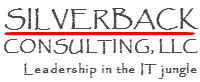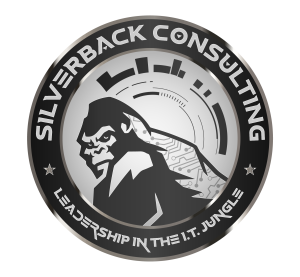Introduction
Small businesses face a perfect storm when it comes to cyber‑security. Attackers know that limited budgets and stretched teams often leave gaps in protection, making virus protection for small business as crucial as firewalls and locks.
Many small businesses suffer data breaches due to poor infrastructure visibility, unpatched systems and weak incident response plans. Effective computer virus prevention is not optional—it’s essential for protecting revenue, customer trust and the future of your company.
Why is Computer Virus Prevention So Important for Small Businesses?

A successful malware attack can paralyze a small business.
The average cost of a data breach for small and medium‑sized businesses ranges from US $120,000 to more than US $1 million.
Attackers increasingly exploit cloud services and mobile endpoints, and they often use phishing and ransomware to infiltrate networks.
Even one compromised device can allow attackers to steal credentials or spread ransomware, causing days or weeks of downtime. Better computer virus prevention reduces that risk.
Installing and maintaining security software, including antivirus tools, is a key step in detecting incidents.
We recommend enabling logs, using intrusion detection systems and engaging service providers to monitor your computers and networks. Combined with employee training and strong policies, these measures help small businesses avoid costly disruptions.
What Steps are Essential for Effective Computer Virus Prevention?
Preventing malware requires a layered approach. Cyber‑security specialists recommend the following fundamentals:
Keep systems patched and up‑to‑date
Unpatched software is the number‑one entry point for malware. In 2025, 60% of breaches involved vulnerabilities that already had patches available.
With AI‑driven attacks reducing the time to compromise to under six minutes, monthly patch cycles are no longer sufficient. Small businesses should adopt continuous vulnerability management—daily scanning and prompt installation of updates to reduce exposure.
Use next‑generation antivirus and anti‑malware tools
Traditional signature‑based antivirus can’t keep up with polymorphic malware and fileless attacks.
Modern virus protection for small business uses next‑generation antivirus (NGAV) that leverages artificial intelligence and behavior‑based detection.
NGAV blocks suspicious activity in real time and, when combined with endpoint detection and response (EDR), provides full visibility across devices.
Installing this software on every device and enabling automatic updates is a core element of computer virus prevention.
Harden your email security and authentication
More than 90% of malware infections start with phishing emails.
Deploy advanced spam filters, enable DMARC/DKIM/SPF authentication, and train staff to recognize suspicious messages.
In addition, enforce multi‑factor authentication (MFA) on all accounts.
MFA adds a second layer of verification, significantly reducing the chance that stolen credentials will be used.
These practices complement computer virus prevention by minimizing human‑centric attack vectors.
Protect endpoints and segment your network
Endpoints—laptops, desktops and mobile devices are favorite malware targets.
A strong endpoint security solution should include anti‑ransomware features, device encryption and policies that limit what software users can install.
Network segmentation is equally vital: dividing the network into zones and restricting lateral movement slows the spread of malware. For example, finance and human‑resources systems should be on separate subnets to prevent a compromised workstation from reaching sensitive data.
Back up data and test your recovery plan
Ransomware thrives on holding your data hostage. A reliable backup strategy can neutralize this threat.
Follow the 3‑2‑1 rule—three copies of your data on two different media types with at least one copy offsite—and encrypt backups for extra security.
Regularly testing data restoration ensures you can recover quickly.
Train employees on cyber‑hygiene
Employees are often the weakest link in virus protection for small business.
Simulated phishing campaigns and regular workshops help staff recognize malware and social‑engineering tactics.
Encourage employees to report suspicious emails or software immediately.
A well‑trained team forms your first line of defense.
How Do Advanced Solutions Like MDR and XDR Enhance Virus Protection?

Basic antivirus is only one layer of defense.
Managed Detection and Response (MDR) and Extended Detection and Response (XDR) services provide enterprise‑grade protection scaled for small businesses.
What is MDR?
MDR combines automated detection with human expertise.
A managed 24/7 security operations center (SOC) monitors your systems, analyzes threats and responds in real time.
MDR uses AI‑ and machine‑learning tools for 24/7 monitoring across your IT environment—cloud, network, applications and endpoints.
MDR services employ security analysts who continuously monitor threat data, contextualize alerts and initiate remediation when needed. Having experts on call closes the gap between detection and action, allowing small businesses to contain threats quickly.
What is XDR and why does it matter?
XDR builds on MDR by integrating security data from multiple domains.
According to industry experts, MDR’s endpoint‑centric approach struggles to detect attacks that occur outside the endpoint.
XDR provides holistic threat visibility across cloud platforms, networks, endpoints and SaaS applications. It correlates data from multiple sources, identifies multi‑stage attacks and delivers faster, more accurate responses.
XDR also integrates with Security Information and Event Management (SIEM) systems and offers cloud‑native and network‑level protection.
In a world where remote work and cloud adoption have expanded the attack surface, XDR offers comprehensive virus protection for small business.
Where do SOAR and automated remediation fit?
Security Orchestration, Automation and Response (SOAR) platforms automate repetitive tasks such as isolating infected devices or blocking malicious IP addresses.
When integrated with MDR/XDR, SOAR speeds up incident response—allowing security teams to focus on analysis.
For small businesses, automated remediation means malware can be detected and removed 24 hours a day without waiting for an on‑site technician.
Device isolation capabilities can quarantine infected machines to prevent spread until remediation is complete.
What Features Should Small Businesses Look for in Virus Protection?
Every small business is unique, but effective computer virus prevention solutions share key attributes:
- Real‑time threat detection and removal: Your antivirus or XDR solution should detect and eliminate malware around the clock. Look for AI‑driven engines and behavior‑based detection algorithms.
- 24/7 monitoring and expert support: Choose a solution backed by a SOC that provides continuous monitoring and human expertise. CISO Global notes that MDR includes next‑generation antivirus, behavioral detection and automated malware analysis, all monitored by a 24/7 SOC team.
- Device isolation and containment: The ability to automatically isolate infected devices prevents malware from spreading across your network.
- Comprehensive coverage: Ensure the solution covers endpoints, servers, cloud services, email and network traffic. XDR solutions extend protection beyond endpoints to cloud platforms and SaaS applications.
- Integrated threat intelligence and SIEM: Threat intelligence enhances detection accuracy; SIEM integration provides context and improves investigation.
- Automated patch management: Continuous vulnerability scanning and patch deployment reduce the window of exposure.
- User‑friendly management: Small business owners need clear dashboards, understandable alerts and the ability to outsource complex tasks.
How Can Small Businesses Build a Tailored Virus Protection Strategy?
A generic security solution rarely fits every organization.
Start by inventorying your assets: data, devices, cloud services, critical workflows and assess their value. Based on industry recommendations, a tailored strategy should include:
- Risk assessment: Identify the impact of losing access to critical assets and prioritize protective measures accordingly. Listing core business assets and estimating downtime costs helps you focus resources.
- Security policies: Define acceptable use policies for devices, passwords and remote access. Clear policies set expectations and reduce risky behavior.
- Incident response plan: Many small businesses lack an incident response plan. On average it takes 204 days to identify a breach and another 73 days to contain it. Create a simple plan that assigns roles, establishes communication protocols and outlines procedures for containment, eradication and recovery.
- Continuous improvement: The threat landscape evolves, so your strategy should be reviewed and updated regularly. Simulated phishing exercises, tabletop incident response drills and regular security audits can reveal weaknesses and inform improvements.
Why Partner with Silverback Consulting for Virus Protection?

At Silverback Consulting, we understand that virus protection for small business is not just a product, it’s a partnership.
Our approach aligns with the best practices outlined by NIST and industry experts. Here’s what sets us apart:
- 24/7 XDR/MDR monitoring: Our managed service blends machine‑driven analysis with expert oversight. We monitor your endpoints, cloud services, networks and email around the clock, ensuring rapid detection and response to threats. Our SOC team leverages AI and behavioral analytics, just as leading MDR services do.
- SOAR‑powered automation: Time matters in a cyber incident. Our platform uses security orchestration, automation and response to isolate compromised devices and initiate remediation immediately. Automated workflows allow our software to detect and remove viruses 24 hours a day, minimizing dwell time.
- Device isolation and remediation: When malware is detected, our system can automatically quarantine the affected device, keeping the infection from spreading. Our remediation tools remove malicious code, patch vulnerabilities and restore systems to a secure state.
- Comprehensive visibility: We offer an XDR‑based solution that goes beyond endpoints. Our platform monitors cloud environments, SaaS applications and network traffic, correlating data to detect complex, multi‑stage attacks.
- Expert guidance and support: Our team provides personalized security advice, staff training and policy development. Whether you need help creating an incident response plan or educating employees on phishing, we’re here to help.
In a threat landscape where attackers constantly innovate, computer virus prevention cannot be a one‑time effort. It requires continuous attention, advanced tools and knowledgeable partners.
By combining robust antivirus technology, MDR/XDR services, comprehensive training and diligent patch management, small businesses can build resilience against malware.
Silverback Consulting is committed to empowering you with the technology and expertise you need to stay secure, so you can focus on what you do best—running your business.
FAQS
How do I stop computer viruses before they hit my business network?
Use layered protection: antivirus, firewalls, and 24/7 monitoring. Silverback Consulting’s XDR platform detects and blocks threats before they spread.
Can software actually remove a virus automatically without me doing anything?
Yes. Modern solutions like Silverback’s MDR/XDR detect and remove malware in real time without manual action.
How can I prevent computer viruses?
Keep your systems updated, avoid suspicious links, train staff, and use reliable virus protection software.
How can I tell if my antivirus is catching new threats in real time?
Check for automatic updates, real-time scanning, and live alerts — features built into Silverback’s 24/7 protection suite.
What virus protection should I use?
Choose a business-grade system that includes XDR, MDR, and SOAR technology for continuous detection and response.
Who invented the computer virus?
The first computer virus, called “Creeper,” was created in the early 1970s by Bob Thomas as an experiment.
Is there a virus protection system that isolates infected devices instantly?
Yes. Silverback’s software can isolate compromised devices automatically to stop the infection from spreading.
How do computer viruses spread?
They often spread through phishing emails, infected downloads, unsafe websites, or shared devices.
What is computer virus protection?
It’s software that detects, removes, and prevents malicious code from damaging or accessing your systems.
Why are computer viruses dangerous?
They can steal data, damage files, slow your systems, or shut down business operations completely.
How many computer viruses are there?
Cybersecurity experts estimate over one billion malware variants exist today, and that number keeps growing.
Is computer virus protection necessary?
Absolutely. Without it, even one click on a bad link can compromise your entire business network.
How can my small team get advanced protection without hiring full-time IT?
Outsource it. Silverback Consulting provides 24/7 monitoring and protection without needing in-house IT staff.
Who offers MDR or XDR monitoring for small businesses?
Silverback Consulting does. Delivering managed detection, extended response, and full remediation support.
My network keeps getting pop-ups. Is this malware or a hacker?
Likely malware. Contact Silverback Consulting immediately for a scan and removal before more damage occurs.
What company offers real-time virus removal instead of just alerts?
Silverback Consulting provides real-time threat detection, device isolation, and automated virus removal.
What’s the difference between antivirus and XDR protection?
Antivirus blocks known threats; XDR analyzes multiple systems and responds to unknown or complex attacks instantly.
Do I need MDR or XDR for my business security?
If downtime or data loss would hurt your business, yes. MDR/XDR offers enterprise-level defense for small businesses.
Can XDR stop ransomware before it spreads?
Yes. It identifies and isolates suspicious behavior before encryption can start — stopping ransomware in its tracks.
What is SOAR in cybersecurity and how does it help?
SOAR automates security responses, allowing faster remediation with fewer manual steps. Ideal for small teams.
How often should I update my antivirus software for best protection?
Daily updates are best. Silverback’s systems update automatically 24/7 to stay ahead of new threats.
Can one infected device spread viruses to the whole network?
Absolutely! That’s why device isolation and immediate response are crucial.
Who offers 24/7 virus protection services near me?
Silverback Consulting protects businesses nationwide with round-the-clock monitoring and virus defense.
Where can I get managed virus protection with human support?
Right here — call (719) 452-2205 to reach Silverback Consulting’s expert support team.
Does Silverback Consulting remove existing viruses before setup?
Yes. Our technicians clean infected systems first, then install ongoing protection to keep you safe.
How quickly can I get business virus protection installed?
Most setups are completed the same day, so your systems can be secure within hours.
Protect Your Business from Cyber Threats—Call (719) 452-2205 Today!
Viruses don’t wait. Neither should you. Talk to the cybersecurity experts at Silverback Consulting for 24/7 protection, real-time virus detection, and device isolation that stops threats before they spread. Call now at (719) 452-2205 or use the contact form below to get started with your custom protection plan.
Silverback Consulting
303 South Santa Fe Ave
Pueblo, CO 81003
719-452-2205
support@silverbackconsulting.us
“Leadership in the I.T. Jungle”